We caught up with Heather Stockhoff, Global Director of Survey Quality Assurance, and Miriam Haynes, Global Head of Survey Programming, on their advice for how to launch your survey as quickly and seamlessly as possible during the last, and busiest, quarter of the year.
- Online surveys are SELF-ADMINISTERED – avoid phrases used in direct conversation. Example: “Let me ask you”, “I would like to confirm”, “Now I will need you to”, etc.
- Do not collect PERSONAL INFORMATION in any questions. Example: do not ask respondents for their names, exact place of employment, etc.
- Adapt TERMINATIONS TO CIRCUMSTANCES. Terminations that are unchangeable take respondent to the screened page immediately and are marked as such; terminations that are flexible allow respondent to continue as re-invitation is possible. Also, always include all terminations in the screener and not the main survey. Example: specialty mismatch terminates immediately, # of patients >0 but below current termination point allows them to continue with the rest of the screener and terminates at the end of the screener.
- Incorporate all questions and any market variations in the MASTER QUESTIONNAIRE that includes everything you want to collect data on. All market logic should be applied, including logic to show / hide questions or responses based on the respondent’s country. Example: Show row 1 if Japan or China.
- Each question must have a UNIQUE QUESTION ID, WITH NUMERIC ANSWER CODES that remain static, even if changes are made during programming. Question IDs do not need to be consecutive, nor do the answer codes as they are not visible to the respondent.
- Differentiate all PROGRAMMING INSTRUCTIONS such as routing, filtering, piping, stimuli references, validation, etc. ensuring they can be easily identified during programming. Example: PROG: insert hyperlink to Product X, slide 1. Base: Q1=answer 1.
- If you have a list of answer options for a question, let us know what ORDER they should be in if it’s different to how they appear in the questionnaire. Example: randomised, alphabetical, or rotational order, anchoring Other, None of the above, etc.
- Be clear on the TYPE OF ANSWER YOU’RE EXPECTING, and how you want respondents to answer if none of the options are relevant to them. Provide a way out in terms of Don’t know, Other, etc. Example: single select / grid / open-ended, numeric (including allowable ranges), etc.
- Be CONCISE IN QUESTION WORDING instead of being unnecessarily verbose. Example: How interested are you in Product X on the 5-point scale where 1 means X, 2 means Y, etc…” Instead of defining each scale point within the question text, add programming instructions on scale points and keep text at: “How interested are you in Product X?”
- If your survey has any MEDIA FILES, check the format and size of what you’re supplying to ensure they’re compatible. Example: Images in png / jpeg /gif format. Video in MP4/MOV format, no more than 30 frames/second and up to 10 MB in size.
- Make sure your final version is COMPLETELY CLEAN and all comments, edits, and tracked changes are removed so there’s no confusion over unresolved issues.
- Check (and check again!) SPELLING AND GRAMMAR. It’s a great idea to ask someone who hasn’t seen the questionnaire to check the final (clean) version as they’ll be looking at it with fresh eyes.